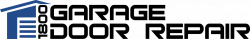We live in an amazing time, the pace of our life is accelerating, it becomes more comfortable. This applies to all aspects, including driving a car. Automatic garage doors eliminate the need to get out of your car every time you come back or leave your home. These garage doors come with a remote control that you can use to open/close your garage door without getting out of your driver’s seat.

However, while the remote control of your garage door makes your life comfortable, there are also new problems that may arise.
Reasons To Change The Code On Garage Doors
- If you moved into a new house, where there are garage doors with a remote control to avoid theft in the future because you never know who had access;
- If you suspect that your code may have been compromised or stolen;
- For security reasons, it is recommended that you change the code every six months.
Types Of Garage Door Openers
There are two main types of garage door openers.
| Garage door openers without a keypad | Older version, controlled only by a remote control, not by a wall keyboard. |
| Garage door openers with a keypad | A new variant of systems is supplied with keyboards, which are installed on the inside of the door, and remote controls. |
If you can’t find the one you have, I would recommend that you consult with the installer or check the back of your garage door opener. There should be instructions there.
How To Change The Code In Garage Doors
Resetting the code for a garage door opener depends on which option you have. While resetting a newer garage door opener takes just a few seconds, resetting an older version takes a little longer.

Change The Code On The Garage Door Without A Wall Keyboard
- Remove the remote control cover: after removing the cover, you will notice that there are several switches underneath. You use these switches to change the code.
- Compare the position of the switches: after examining the switches in detail, compare their position with the code for opening existing garage doors. This will show you how to position the switches for the code.
- Reset the switches to a new code.
- Get access to the garage door motor attached to the garage roof.
Then remove the motor cover in the same way that you remove the remote control cover. When you open the lid, you will see a series of switches similar to those you saw on the remote control. - Resetting the switches: Be very careful to move the switches in the same way you moved them on your remote control. The success (or failure) of the whole process depends on this step. So be very careful and cautious.
- Check if the remote controls are opening the garage door. If the door does not open, check again the position of the switches to make sure that they match.
Change The Code On The Garage Door With A Wall Keyboard
- Access to the garage door engine block located on the roof of your garage. You will be able to find the motor on one of the two sides of the garage doorway.
- There must be a “Reset” button on the side of the motor. Press and hold the button on the side of the motor until the light goes out nearby. This will indicate that your door memory is lost and the old code has been erased.
- Press the “Reset” button on the engine control panel again. Keep the button pressed until the light comes back to life.
- Then go to the wall keyboard and enter the code you have chosen. When you enter it, you will notice that the indicator light will start blinking. This is an indication that the engine has accepted your new code.
- Then press and hold the button on the engine until the flashing light starts to blink. Keep pressing the button until the light goes out again.
- Press and hold the button on the remote control. You will notice that after a few seconds of waiting the light on the motor will start blinking again. This means that you have successfully reprogrammed the new code on the remote control.
- If you have other remote controllers, you should reprogram them too.